

Home | Products | FREE Download | Buy | Contact
Click on one of the links below to download a fully-functional trial version of our products. When prompted, save the Setup.exe file to a location on your computer (such as your Desktop). When the download is complete, double-click on the Setup.exe file and follow the instructions in the installation wizard.
Free trial versions are fully-functional, so you can really try them out to decide if you like them. Each time you run the trial version, you will see a notice displayed that tells you the time remaining in the trial period. The trial version will function for 30 days, after which you will receive a notice and the software will cease to function. The reminder notice does not appear when running the full version. When you purchase and install the full version, all of your data from the trial version will be saved, so you won't have to re-enter anything.
If you try our software and like it (and we're sure you will), you can purchase the full version by clicking the Buy link at the top of this page. After your purchase is complete, follow the instructions from the application's Help menu or our FAQ page or to activate the full, unlocked version.
For a list of System Requirements, click here.
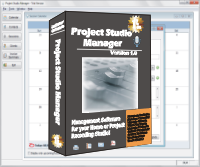 |
|
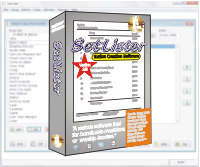 |
|
